You don't need a Microsoft Account
When you setup a new Windows computer you will be prompted for a Microsoft account. At first this sounds a bit draconian, well it did to me, but it is not a problem. If you have a Hotmail or Outlook email account then you can use that. If not make one up.
Or you can use a "Local Account", see link below. I didn't do this as I used my Hotmail account and am also seeing how the mail app works on my new computer.
As usual I had forgotten my password so I had to ask for a reset.
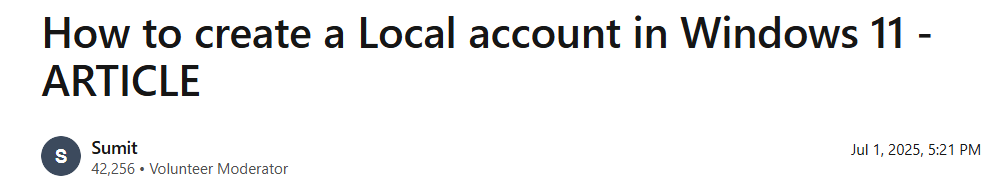
In many cases it is quicker to just create a "dummy" account just to stop Microsoft "nagging" you, but then not use it.
The Microsoft "Local Account"
There seems to be much controversy with regards to the Microsoft Account.
The Microsoft help says:
The Windows net user command
As I said above I did not choose the option of a "Local Account". I think that my original notes were for my Windows 10 laptop.
My impression is that Microsoft want users of "personal devices" to use a Microsoft Account. If you are a system adminstrator you will want the specific accounts, which seem to be what the net user command is used for.
The maketecheasier.com website explains the differences quite well. By all accounts I should be using a Local Account as I don't require my data to be shared over multiple devices.